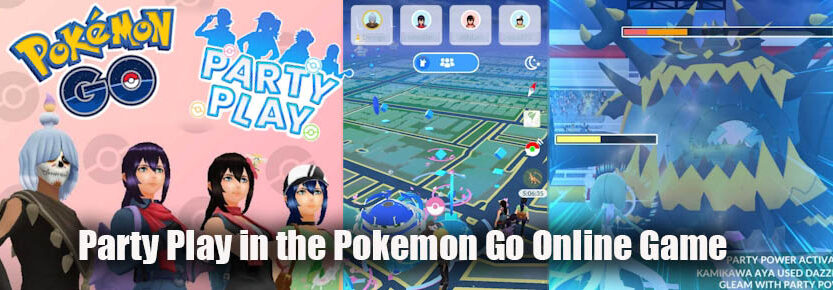Party Play is a feature in the game online Pokemon Go that allows groups of trainers to complete various tasks together to get special bonuses and receive prizes. Party Play consists of 2 to 4 trainers and one of them is the host. Running Pokemon Go as Party Play requires trainers to be physically close together. Get attractive prize offers by creating a Party Play group now.
To create a Party Play and become a host Pokemon Go, you only need to find a trainer who is online and send an “invite” to go on an adventure together. The party code obtained in the form of numeric or QR can be shared with friends to start the game. Party Play that has started will display Avatars in groups. To identify members as hosts, there is an orange circle and a host icon on the avatar.
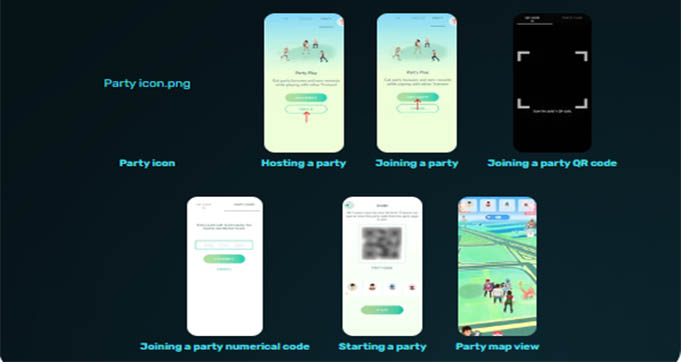
While in a party, party challenges and party powers are activated. The Trainer Profile changes to a Party Summary page containing a summary of activities that lasted for an hour. Trainers in the party can trade Pokemon to add to their respective Pokedex collections. The progress of the party’s challenges is shown by the contribution of each party member. If you want to leave a party that has been completed, you just need to tap the Leave Party button.
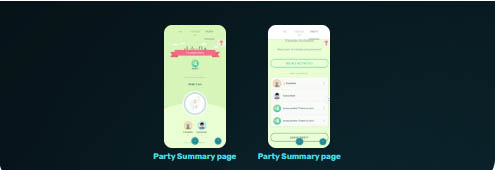
Party Challenges
Party Challenges are additional research tasks that all Party members can complete and earn rewards from each task. Challenges are selected via a pop-up menu that appears when a session starts and each time a challenge is completed. To start and select the task menu, can only be done by the host. When the host condition does not select a challenge, the task is automatically randomly selected by the system. After completing the challenge, a pop-up will appear showing the contribution of each trainer in completing the challenge and will receive a reward from the Claim Reward button.
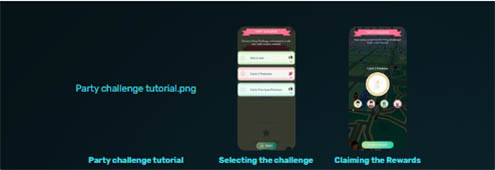
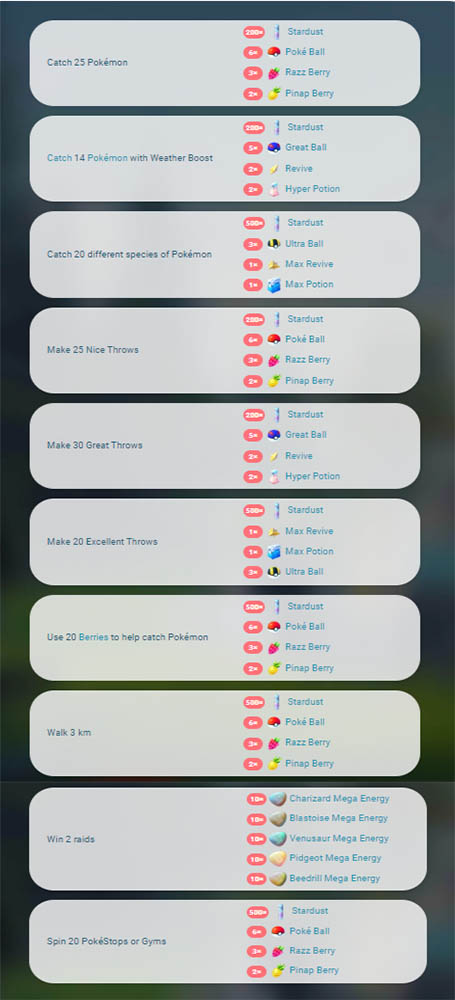
Party Power
Being in a Raid Battle with your Party members, the Party power fish will be activated. Slowly the icon fills each time a quick attack is used, when full, the next attack will deal more damage to defeat the enemy more easily.
Activity Summary Page
The Activity Summary page contains information about tasks completed and objectives earned while in the party, including categories such as catching XXL and XXS Pokemon, completing field research tasks, hatching eggs, and covering a specified km distance. Game challenges are sorted into categories, such as the following Favorites, Pokemon, General, and Adventure. Activities can be flagged to appear on the Party Summary page.

Restrictions
- Accounts logged into via Pokémon Trainer Club or Niantic Kids will not have their avatar appear on others’ Map View, nor will they see other Trainers on their own Map View.
- Party Play is available for Trainers that are Level 15 or higher. For kids accounts made via Pokémon Trainer Club or Niantic Kids, parents or guardians may opt into enabling this feature for the kids account by granting appropriate permissions.
- It is not possible to follow Routes while in a party.
Are you interested in joining Pokemon Go with the newest Party Play feature? Invite your friends to play and enjoy lots of interesting item prizes in the game. To get the opportunity to make real money from online games, you can join QQemas.